
The Fair way to do marketing
Advertising in the Web3 Era
The Fair way
to do marketing
in the “Privacy Age”.
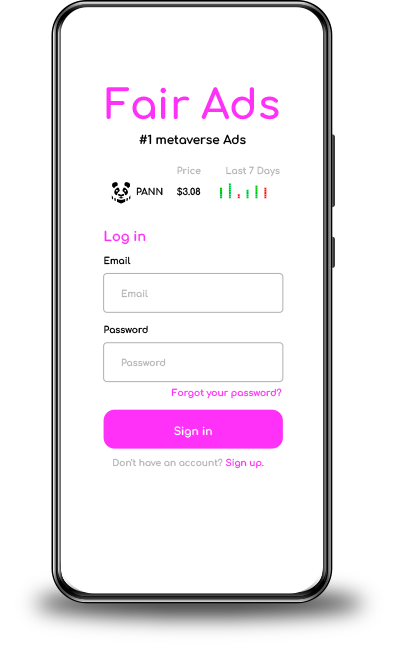
Tiktok Tracking: How Much Data Tiktok Uses and How To Stop It Tracking You
Tiktok privacy concerns have been rising since the app’s release but, with recent reports, it’s clear that it’s essential to learn how to turn off Tiktok tracking. Still, no doubt about it, it’s a fun app and it’s hard to stop using it.
Let’s see exactly what type of data TikTok collects, what they do with it and then we’ll give you some helpful tips to stop Tiktok from tracking you.
Truth Social: 5 Reasons Why This New Twitter Won’t Survive
TIKTOK PRIVACY CONCERNS
News outlet TheWrap obtained two studies that say TikTok and its parent company, Beijing-based ByteDance, have full access to your data.
The studies were made by white hat security experts, aka people who hack in order to test security boundaries and alert the public to threats. According to the outlet, their findings were verified with five independent experts.
And those reports check out with other sources as well. Marketing company URL Genius found that TikTok and YouTube collect more user personal data than any other social media app.
However, unlike YouTube, which collects your data for Google, TikTok allows third-party trackers on its platform – so that means that there’s no telling where your Tiktok data goes. Those third-party trackers can also track your activity even after you close Tiktok.
TikTok’s Algorithm Revealed And It’s Exactly What You’d Expect
Last year, a Reddit user called “bangorlol” claimed to have reverse engineered Tiktok and called it “a data collection service that is thinly-veiled as a social network”.
He said that Bytedance has access to every detail about your phone hardware, including how much disk space you have left, other apps you installed, things about your network (IP, router MAC, wifi access point name) and even your location – every 30 seconds or so.
TIKTOK LAWSUIT
A Tiktok class action lawsuit exists in the state of Illinois, asking Bytedance to pay penalties for how they handle user data. All persons who reside in the United States who used the TikTok or Musical.ly app prior to September 30, 2021, and all persons who used the apps to create videos by the same date, could submit a claim to be reimbursed for the way their personal information was used. Tiktok’s mother company, Bytedance, was force to pay out $92 million in the settlement.
But that was just the beginning and another Tiktok lawsuit is probably brewing.

Democrat senator Amy Klobuchar and republican senator John Thune sent TikTok an openly released letter asking them what exactly they are doing with the biometric data they collect, particularly “faceprints” and “voiceprints”.
As of now, Bytedance has not responded to the summons with any clarification.
The letter was sent after TikTok’s privacy policy changed to mention that the app collects biometric data. TikTok can read your messages and they say so plainly in their privacy policy. They also say they can detect and use information “such as identifying the objects and scenery that appear, the existence and location within an image of face and body features and attributes, the nature of the audio, and the text of the words spoken in your User Content.”
I’s clear that, if you want a modicum of online privacy, you have to take some measures to protect yourself. Let’s see how.
TikTok User Shows How iPhone Takes Infrared Pictures of You Every Five Seconds
HOW TO DOWNLOAD YOUR TIKTOK DATA
Since both the US and EU mandate that social media apps have to show you what data they collect, you can download your TikTok data as well and see what you shared with ByteDance.
Unfortunately, there is no “download your TikTok data” automated tool like on other apps. Instead, you have to request your personal data.
To do so, open the TikTok app, tap the 3-line icon in the top right. Then, go to Privacy and select Personalize and data. You’ll then have a “Download TikTok Data” option which, if clicked, gives you more instructions.
HOW TO STOP TIKTOK FROM TRACKING YOU (QUICK GUIDE)
The bad news is you can’t fully prevent Tiktok from tracking you, no matter what. Since Tiktok can actually avoid Apple privacy protections and even Google ones, according to recent reports, the safest way to avoid being tracked is to simply uninstall Tiktok and stop using the app.
But, since for some that’s impossible, there are some steps you can take to protect your privacy:
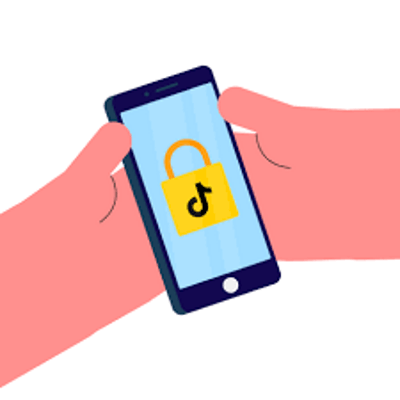
SET YOUR TIKTOK PRIVACY SETTINGS TO A PRIVATE ACCOUNT, WHERE ONLY PEOPLE YOU KNOW CAN FOLLOW YOU.
What you share can be a goldmine for scammers and other online threats, so make sure your information only reaches trusted people.
DON’T ALLOW TIKTOK ACCESS TO YOUR CONTACTS, GOOGLE ACCOUNT OR OTHER SOCIAL MEDIA PLATFORMS.
Tiktok continually asks for more permissions to snoop into your other accounts, even when it doesn’t need to do so, so don’t let it. Why would an app designed to let you watch videos want access to your G-Suite?
DON’T ALLOW TIKTOK ACCESS TO YOUR LOCATION.
Unlike let’s say photo apps that tag your photos and videos with location so you can find them easier later, Tiktok doesn’t have that functionality – so why should they know where you are every minute of the day?
DON’T SHARE SENSITIVE INFORMATION IN TIKTOK MESSAGES.
Bytedance, the app’s creator, can read messages sent by users, so don’t include too much detailed info in your chats. That way, you’re protected in the event of a Tiktok leak.
LIMIT AD PERSONALIZATION.
Tiktok, like most other social media apps, uses targeting to serve you ads. However, you can ask them to use less personal information to do so.
Go to Tiktok’s Settings and Privacy, select Privacy, then Ads Personalization and off “Use of Off-TikTok Activity for Ad Targeting”. It’s not a bulletproof method to avoid Tiktok tracking you for ads but any little bit helps.
MAKE SURE YOUR PROFILE STAYS AS LOW-PROFILE AS POSSIBLE.
Open Tiktok Settings and Privacy, go to Privacy and turn off the toggle that says “Suggest Your Account to Others.”
Paired with a private Tiktok account, this can limit the number of people who have access to your content.
And lastly, exercise caution. It’s always worth it to be mindful of what you post on social media. Even if online privacy and where your user data goes is no concern, scammers and other malicious individuals use your social media accounts to find information on you.
source: www.techthelead.com